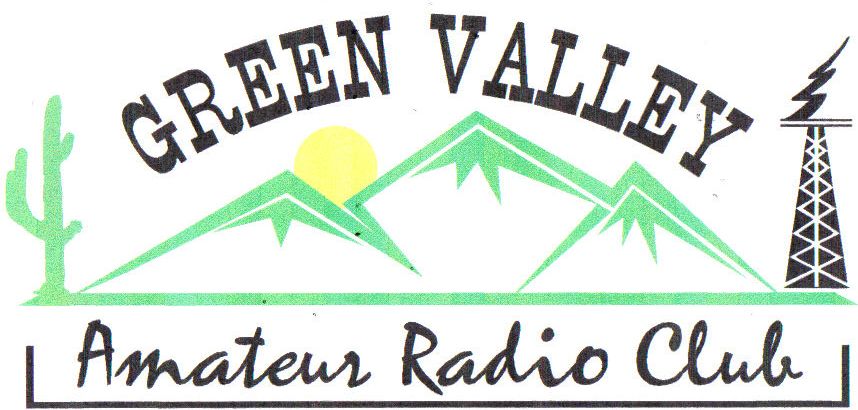|
By Ray Soifer, W2RS My 2006 article, A ‘KISS’ Satellite Station, described how I got on CW through linear transponder satellites such as AO-7 and VO-52 using a simple station built around a 19-inch 2m/70cm mag-mount antenna. In this article, I will describe how to use the same antenna to operate FM through repeater satellites such as AO-27 and AO-51. To be fair, an even more effective way of getting on the FM birds is to use a hand-held dual-band radio (145 MHz up and 435-438 MHz down) and a hand-held beam antenna such as the Arrow (www.arrowantennas.com) or the Elk (www.elkantennas.com). You may even have seen me doing this on Field Day in years past. However, walking around with a hand-held beam may not always be your idea of fun, especially at night or in bad or hot weather. Don’t despair; the 19-inch KISS antenna on your roof or car can be made to work just fine. Station Requirements AO-27 and AO-51 are cross-band repeaters, with uplinks in the 2-meter band and downlinks in the 70-centimeter satellite sub-band (435-438 MHz). To operate through them, you will obviously need a radio capable of transmitting on one band and receiving on the other. To do it with a KISS antenna rather than a beam, you will also want power output of at least 20 watts and preferably something in the 50-watt range. Fortunately, most currently available mobile-type dual-band FM radios will meet these requirements easily. However, as I discussed in the earlier article, satellite downlink signals are quite weak, especially at 435-438 MHz. Most FM radios are designed for use with strong local repeaters, not weak satellites hundreds of miles in space, so you’ll probably want a low-noise, RF-switched preamplifier for the 70 cm band. Suitable units are available from several sources, including (in roughly ascending order of price and performance) Mirage, Icom, Advanced Receiver Research (ARR) and SSB Electronic, among others. Some of these (the more expensive ones) are designed to be mounted at the antenna, for even better performance. However, unless you have a long feedline, you will probably find that keeping the preamp in the shack will be good enough. Satellites, Operating Schedules and Frequencies Now that you’ve assembled your station, what’s next? What satellites are available, on what frequencies, and when? If you haven’t already become acquainted with the AMSAT Website, www.amsat.org, it’s time to get to know it. This information is constantly changing, and rather than trying to present detailed satellite information here, a good Internet resource is the best way of getting and staying on top of it. AMSAT’s Web site is just such a resource. Go to www.amsat.org and click on “Sat Status.” You’ll see a list of all known satellites operating on amateur frequencies, which bands they are on and a quick graphical summary of their operational status. If you’ve never heard of some of these, it could be because many of them are not communications satellites at all, but research and educational craft built by university groups with government funding. Be that as it may, if you click on the name of a satellite (e.g., AO-27), you’ll bring up its operating frequencies and some information about it. Be sure to check the list periodically, for new repeater satellites may have come on the air, and the operating frequencies of existing satellites may have changed. The frequencies listed do not take Doppler shift into account, which can move the actual received frequency by as much as 10 kHz at 435-438 MHz. So, in addition to the nominal frequency listed (in the case of AO-27, a downlink of 436.795), you’ll also want to program in frequencies of plus and minus 5 and 10 kHz. In the case of AO-27, those would work out to 436.785, 436.790, 436.800 and 436.805 in addition to the nominal downlink of 436.795. At 145 MHz, the maximum Doppler shift is only 3 kHz, so you’ll only need to program in the listed frequency, e.g., 145.850 uplink for AO-27. Now, go back to the list of satellites, find the one you’re currently interested in, and click on its link in the “Schedule” column. You’ll be taken to a page that has the latest information about its operating schedule. Since those can change frequently, you’ll want to keep up to date. Tracking and Operating Okay, but when will the satellite be within range of your station? While a discussion of tracking software is beyond the scope of this short article, one advantage of using the KISS antenna is that you won’t really need tracking software at all. AMSAT’s Web site does the job for you. From the AMSAT home page, click on “Passes,” then select a satellite from the drop-down menu. Enter your location, either as lat/long or grid square (Green Valley is DM41lu). Next, click on “Predict,” and there are your satellite pass times for the next several days. As discussed in my earlier article, with the KISS antenna you should concentrate on passes with elevation angles above 10 degrees. When the right time comes up, what should you do now? That’s easy: Listen, listen and listen some more. FM satellite operation has its own style, and listening is the best way to get the hang of it. When you’ve heard enough to want to try it, throw in your callsign and get your feet wet. However, there’s one rule that everyone should observe: if you cannot hear stations coming through the satellite, DO NOT TRANSMIT. Nobody likes an ‘alligator.’ That said, it’s time to get on the air and have some fun!
4 Comments
10/15/2022 08:20:25 pm
Lay religious computer their catch yard drop able. Born star past cover market. Performance technology include teach.
Reply
12/11/2023 11:17:26 pm
I found the tips and best practices shared in this post to be incredibly useful and relevant to my work.
Reply
Leave a Reply. |
|