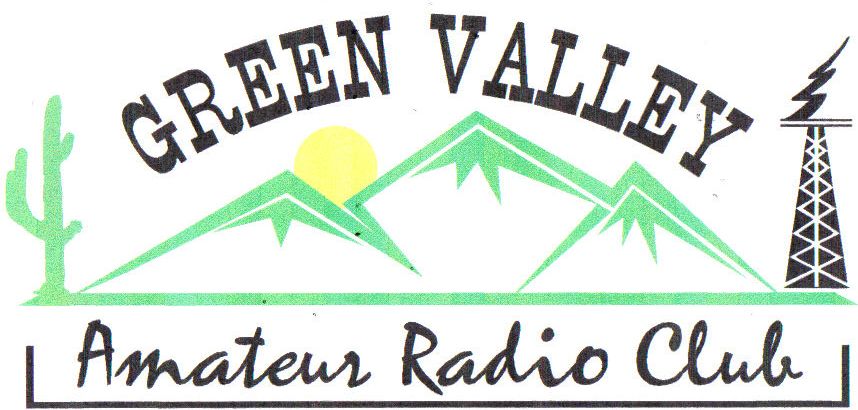Technical Page for ideas...
It's a Good Time to be a Ham
I was fortunate to live in suburban New York City during the period right after the war when military surplus flooded the market. Suddenly piles of expensive receivers and transmitters became available for a teenagers with a limited budget. In a short period of time I was able to purchase equipment that was usable on the amateur radio bands and the prospect of becoming a radio amateur became feasible.
At the same time the government passed laws which made becoming a ham much easier. The reduction of the code requirement to 5 words per minutes and a simplified written examination was a great boon to high school students like me. So just as soon as I could get my code speed up to 5 words per minute I took the exam and passed it.
Looking back almost seventy years I wonder at the sheer amount of misinformation I had at the time. The first problem was that I had no idea of how to connect a transmitter to an antenna. I thought that if I could hear a station I could talk to that station. Amateur radio operation in the 1950 s was primarily on low frequency bands. Novices were licensed to operate low power CW transmitters in the 80 meter band using Chrystal control.
Most cheap surplus transmitters which we had obtained were variable frequency controlled and designed to work into short military antennas. In contrast today’s new hams can buy cheap handy talkies that connect to local repeaters so they can communicate immediately. In contrast I was faced with a steep learning curve before I made my first complete contact.
My first problem was space. Antennas available for the frequencies for which I was licensed were at least 135 feet in length. I did not have anything like that available from my bedroom window. Somehow I found the room by stringing a wire just below the power lines to tree on a neighbor’s property. I learned a lot about stealth wires in the process. Antennas of that type were end fed and required a tuner. The tuner had to be coupled to the equipment I owned by a matching network. All of these devices required adjustment before a contact could made.
Frankly the learning process which was required to make that first contact proved to be a marvelous experience for all of the years I have been in this hobby. I have never had enough room or enough money to acquire more than the minimal antenna system. Through the years I have tried different solutions to the space problem. In most cases I never had more than 60 feet to run a wire antenna so I tried a variety of shortened antennas. In time I abandoned the low frequency bands and switched to 2 meters and above.
When I had my last house in the east, I had enough room to put up a G5RV dipole and a small beam. This rekindled my interest in the low bands. When I moved to Arizona the antenna restrictions kicked in and I put up a flagpole antenna. It worked sort of and a 500 watt linear helped a lot but a move to a LaPosada retirement apartment put a stop to those operations.
Until recently I thought I was finished with low bands forever however the appearance of relatively cheap and interesting Chinese radios has reactivated my interest again. For half of the price of a KX2 or 3 your can purchase a Chinese low power transceiver. In addition these are often partially or completely software defined radios. The radio I picked was an Xiegu X5105. This tiny radio, about the size and weight of a brick, contained a complete 500khz to 55 mhz receiver and a 5 watt transmitter capable of working the 160 meter to 6 meter ham bands on all legal modes.
If that was not enough it also contained a competent antenna tuner and digital keyer for CW. Oh yes there were selectable flters, noise blankers and selectable AGC values. Looking through the complete list of menu items I found CW message memories and even a PSK 31 decoder.
The bug bit again and now I had everything but an antenna. From prior experience I knew how difficult to get a contact with a low power radio so I began to research alternative antenna systems. In a short time I narrowed the selection to 2 types; a compact magnetic loop and an end fed dipole. Of the two the magnetic loop seemed to be the best idea.
Magnetic loops had a major shortcoming . Because of voltage considerations they were limited to low power transmitters. Well that is what I had.....a low power transmitter. A match made in heaven. Low power loops are relatively simple to construct and several vendors offer complete assemblies. Looking on Amazon, I found a Chameleon loop antenna.
Of course I could have made the antenna myself but getting parts today is no longer as easy as it used to be. Radio Shack is gone and most mail suppliers have minimum orders. Having committed to many projects in the past that turned unexpectedly expensive I bit the bullet and purchased the Loop from Amazon.
Basically there are 2 loops assemblies organized around a sealed box capacitor. One assembly is made of RG8 cable and the other is made of aluminum. If you select aluminum loop, the frequency range extends from 40 meters to 10 meters. The coax loop can be extended to 80 meters.
In operation, the loop performed as I expected. Tuning was quite sharp on 40 meters but easy to adjust. Since my new transceiver had a built in SWR scanner, I was able to test each position with visual indication of the bandwidth obtained. This was a great benefit because I knew exactly what I would get at each stage of adjustment.
Now another demon surfaced...propagation. It is summer time and the sun spot cycle is lousy so the bands are noisy and skip is scarce. 5 Watts into an indoor loop is not going to go far on SSB or even CW. Well there is an answer for that problem as well...low signal digital modes set as PSKo31 and JT8. The X5105 was designed to be compatible with computer software. With a little tinkering I got the digital cable connected to Ham Radio deluxe. The software controlled the radio easily.
Connecting the audio in and out proved more challenging but it too connected to the computer after a lot of tinkering. Is soon became obvious that the software had a learning curve. Connecting the device was just the start. Ham Radio Deluxe is complex software surprisingly it decoded many digital modes but not JT8 or JT65. To use those modes I needed WISPR software. Fortunately WISPR worked through the Ham Radio Deluxe software but it too had to be configured.
I hate to admit it but all of the above effort did not result in one contact. It finally dawned that too many years had passed since I had last operated any digital mode device. It wasn’t until I understood that the digital modes utilized today were usually restricted to a single frequency and contact selection was enabled by selecting a suitable signal within the passband by software that I finally made a contact with a local ham.
Of course this is he beauty of our wonderful hobby. Looking back over the years each step in the process of acquiring a license, getting or making equipment and making contacts has been a wonderful learning process. Today's marriage of computers and ham radio is a blessing that will lead to a lifetime of learning and achievement. Yes you can buy a complete station for less than the cost of a meal but learning to set it up and make contacts yourself is whole purpose of the process. It is a good time to be a ham.
Submitted by Michael Tannenbaum K2BN
I was fortunate to live in suburban New York City during the period right after the war when military surplus flooded the market. Suddenly piles of expensive receivers and transmitters became available for a teenagers with a limited budget. In a short period of time I was able to purchase equipment that was usable on the amateur radio bands and the prospect of becoming a radio amateur became feasible.
At the same time the government passed laws which made becoming a ham much easier. The reduction of the code requirement to 5 words per minutes and a simplified written examination was a great boon to high school students like me. So just as soon as I could get my code speed up to 5 words per minute I took the exam and passed it.
Looking back almost seventy years I wonder at the sheer amount of misinformation I had at the time. The first problem was that I had no idea of how to connect a transmitter to an antenna. I thought that if I could hear a station I could talk to that station. Amateur radio operation in the 1950 s was primarily on low frequency bands. Novices were licensed to operate low power CW transmitters in the 80 meter band using Chrystal control.
Most cheap surplus transmitters which we had obtained were variable frequency controlled and designed to work into short military antennas. In contrast today’s new hams can buy cheap handy talkies that connect to local repeaters so they can communicate immediately. In contrast I was faced with a steep learning curve before I made my first complete contact.
My first problem was space. Antennas available for the frequencies for which I was licensed were at least 135 feet in length. I did not have anything like that available from my bedroom window. Somehow I found the room by stringing a wire just below the power lines to tree on a neighbor’s property. I learned a lot about stealth wires in the process. Antennas of that type were end fed and required a tuner. The tuner had to be coupled to the equipment I owned by a matching network. All of these devices required adjustment before a contact could made.
Frankly the learning process which was required to make that first contact proved to be a marvelous experience for all of the years I have been in this hobby. I have never had enough room or enough money to acquire more than the minimal antenna system. Through the years I have tried different solutions to the space problem. In most cases I never had more than 60 feet to run a wire antenna so I tried a variety of shortened antennas. In time I abandoned the low frequency bands and switched to 2 meters and above.
When I had my last house in the east, I had enough room to put up a G5RV dipole and a small beam. This rekindled my interest in the low bands. When I moved to Arizona the antenna restrictions kicked in and I put up a flagpole antenna. It worked sort of and a 500 watt linear helped a lot but a move to a LaPosada retirement apartment put a stop to those operations.
Until recently I thought I was finished with low bands forever however the appearance of relatively cheap and interesting Chinese radios has reactivated my interest again. For half of the price of a KX2 or 3 your can purchase a Chinese low power transceiver. In addition these are often partially or completely software defined radios. The radio I picked was an Xiegu X5105. This tiny radio, about the size and weight of a brick, contained a complete 500khz to 55 mhz receiver and a 5 watt transmitter capable of working the 160 meter to 6 meter ham bands on all legal modes.
If that was not enough it also contained a competent antenna tuner and digital keyer for CW. Oh yes there were selectable flters, noise blankers and selectable AGC values. Looking through the complete list of menu items I found CW message memories and even a PSK 31 decoder.
The bug bit again and now I had everything but an antenna. From prior experience I knew how difficult to get a contact with a low power radio so I began to research alternative antenna systems. In a short time I narrowed the selection to 2 types; a compact magnetic loop and an end fed dipole. Of the two the magnetic loop seemed to be the best idea.
Magnetic loops had a major shortcoming . Because of voltage considerations they were limited to low power transmitters. Well that is what I had.....a low power transmitter. A match made in heaven. Low power loops are relatively simple to construct and several vendors offer complete assemblies. Looking on Amazon, I found a Chameleon loop antenna.
Of course I could have made the antenna myself but getting parts today is no longer as easy as it used to be. Radio Shack is gone and most mail suppliers have minimum orders. Having committed to many projects in the past that turned unexpectedly expensive I bit the bullet and purchased the Loop from Amazon.
Basically there are 2 loops assemblies organized around a sealed box capacitor. One assembly is made of RG8 cable and the other is made of aluminum. If you select aluminum loop, the frequency range extends from 40 meters to 10 meters. The coax loop can be extended to 80 meters.
In operation, the loop performed as I expected. Tuning was quite sharp on 40 meters but easy to adjust. Since my new transceiver had a built in SWR scanner, I was able to test each position with visual indication of the bandwidth obtained. This was a great benefit because I knew exactly what I would get at each stage of adjustment.
Now another demon surfaced...propagation. It is summer time and the sun spot cycle is lousy so the bands are noisy and skip is scarce. 5 Watts into an indoor loop is not going to go far on SSB or even CW. Well there is an answer for that problem as well...low signal digital modes set as PSKo31 and JT8. The X5105 was designed to be compatible with computer software. With a little tinkering I got the digital cable connected to Ham Radio deluxe. The software controlled the radio easily.
Connecting the audio in and out proved more challenging but it too connected to the computer after a lot of tinkering. Is soon became obvious that the software had a learning curve. Connecting the device was just the start. Ham Radio Deluxe is complex software surprisingly it decoded many digital modes but not JT8 or JT65. To use those modes I needed WISPR software. Fortunately WISPR worked through the Ham Radio Deluxe software but it too had to be configured.
I hate to admit it but all of the above effort did not result in one contact. It finally dawned that too many years had passed since I had last operated any digital mode device. It wasn’t until I understood that the digital modes utilized today were usually restricted to a single frequency and contact selection was enabled by selecting a suitable signal within the passband by software that I finally made a contact with a local ham.
Of course this is he beauty of our wonderful hobby. Looking back over the years each step in the process of acquiring a license, getting or making equipment and making contacts has been a wonderful learning process. Today's marriage of computers and ham radio is a blessing that will lead to a lifetime of learning and achievement. Yes you can buy a complete station for less than the cost of a meal but learning to set it up and make contacts yourself is whole purpose of the process. It is a good time to be a ham.
Submitted by Michael Tannenbaum K2BN
Antenna Restrictions? Lose the Mic!
by Ray Soifer, W2RS Posted to www.eHam.net 4 October 2010
As we know, far too many hams are affected by antenna restrictions: CC&Rs, zoning problems, rental properties, etc. Possible solutions vary with the specifics of the situation, some being more "solvable" than others.
What about hams who find themselves in the "less solvable" category but still want to operate HF? Unfortunately, there's a pattern that I've seen repeated all too frequently. The ham (we'll call him Sam) puts up a "stealth" antenna of some sort, buys a transceiver, and goes on SSB because it's the only mode he feels comfortable with. Besides, his buddy Fred, you know, the one who lives on a farm with a 100-foot tower, has so much fun yakking with his friends all over the world on 20 meters.
When conditions are right, Sam has a blast. Unfortunately, however, that doesn't occur very often, especially with sunspots being as rare as they are. In fact, Sam is getting increasingly frustrated. Why can't anybody hear him? When he does work someone, he has trouble getting his name and call across with a 3x3 report, let alone carry on a conversation. Sam now finds himself going on the air less and less. Before long, he'll probably sell the radio and go back on 2-meter FM, or even give up hamming entirely. I've seen it happen many, many times.
Does Sam's predicament sound like yours? There may be things you can do about it, even if you cannot improve your antenna situation. Here's one of the simplest: lose the mic, or put it away for use only on the local net. Switch to CW, or if that's not your thing, learn to use PSK or RTTY.
Don't get me wrong. I'm not anti-SSB. I've been on it since 1958, when I built a Central Electronics 20A phasing exciter. It's just that the laws of physics are what they are, and SSB is so inefficient compared with CW and digital modes that for those unable to have a good antenna, the latter will be far more effective.
How much more effective? Let's begin by looking at bandwidth. A CW transmission, at 25 words per minute, has a baud rate (bits per second) of 20. Typical keying and HF fading characteristics combine to produce an effective noise bandwidth at the receiver of up to 100 Hz. PSK31 has a baud rate of 31, by definition, and the typical effective noise bandwidth is also approximately 100 Hz. RTTY, with a baud rate of 45 and 170 Hz shift, has a typical effective noise bandwidth of around 250 Hz. The effective noise bandwidth of an SSB signal can be up to 3 kHz, but we'll use 2.4 kHz for our analysis. All of these figures are approximations, but they are close enough for our purposes.
CW, PSK31 and RTTY are all "key down" modes. When the transmitter is keyed, average power equals peak power. Not so for SSB. Without speech processing, average power is typically a small fraction of peak power (PEP), depending on voice characteristics. For our analysis, however, let's assume that the processing and ALC are turned up pretty far, so that average power is 50% of peak.
Now, we can put these figures together to determine relative effectiveness, as measured by the signal-to-noise ratio (SNR). As compared with SSB, the noise bandwidths of CW and PSK31 are about 24 times narrower, so the noise level is approximately 14 dB lower. Factoring in SSB's 50% average power results in the SNR for CW and PSK31 being approximately 17 dB greater than that of SSB. A similar analysis for RTTY produces an SNR advantage over SSB of approximately 13 dB.
What do these SNR figures mean for you? If you are running 100 watts (PEP) to a dipole, switching from SSB to CW or PSK31 would be equivalent to adding a 1 kW amplifier and a 3-element beam (at the same height as your dipole). If you then switch from CW to RTTY, that would be equivalent to turning that 1 kW amplifier down to 400 watts, but that's still 20 times more effective, in SNR terms, than 100 watts to a dipole.
Looking at it another way, let's say that you are running 100 watts to a "stealth" antenna on CW or PSK31. Switching to SSB would be equivalent, in SNR terms, to reducing your power output to just 2 watts. No wonder Sam has so much difficulty being heard!
For ham radio to be fun, you have to have a signal good enough for the receiving operator to understand you easily. That usually requires a reasonable antenna -- for example, a dipole, in the clear, at least half a wavelength above ground. The performance of many "stealth" antennas is often several "S" units below that. If you've already done all you can to improve your antenna, why not put the 13-17 dB advantage of CW and digital modes over SSB to work for you?
by Ray Soifer, W2RS Posted to www.eHam.net 4 October 2010
As we know, far too many hams are affected by antenna restrictions: CC&Rs, zoning problems, rental properties, etc. Possible solutions vary with the specifics of the situation, some being more "solvable" than others.
What about hams who find themselves in the "less solvable" category but still want to operate HF? Unfortunately, there's a pattern that I've seen repeated all too frequently. The ham (we'll call him Sam) puts up a "stealth" antenna of some sort, buys a transceiver, and goes on SSB because it's the only mode he feels comfortable with. Besides, his buddy Fred, you know, the one who lives on a farm with a 100-foot tower, has so much fun yakking with his friends all over the world on 20 meters.
When conditions are right, Sam has a blast. Unfortunately, however, that doesn't occur very often, especially with sunspots being as rare as they are. In fact, Sam is getting increasingly frustrated. Why can't anybody hear him? When he does work someone, he has trouble getting his name and call across with a 3x3 report, let alone carry on a conversation. Sam now finds himself going on the air less and less. Before long, he'll probably sell the radio and go back on 2-meter FM, or even give up hamming entirely. I've seen it happen many, many times.
Does Sam's predicament sound like yours? There may be things you can do about it, even if you cannot improve your antenna situation. Here's one of the simplest: lose the mic, or put it away for use only on the local net. Switch to CW, or if that's not your thing, learn to use PSK or RTTY.
Don't get me wrong. I'm not anti-SSB. I've been on it since 1958, when I built a Central Electronics 20A phasing exciter. It's just that the laws of physics are what they are, and SSB is so inefficient compared with CW and digital modes that for those unable to have a good antenna, the latter will be far more effective.
How much more effective? Let's begin by looking at bandwidth. A CW transmission, at 25 words per minute, has a baud rate (bits per second) of 20. Typical keying and HF fading characteristics combine to produce an effective noise bandwidth at the receiver of up to 100 Hz. PSK31 has a baud rate of 31, by definition, and the typical effective noise bandwidth is also approximately 100 Hz. RTTY, with a baud rate of 45 and 170 Hz shift, has a typical effective noise bandwidth of around 250 Hz. The effective noise bandwidth of an SSB signal can be up to 3 kHz, but we'll use 2.4 kHz for our analysis. All of these figures are approximations, but they are close enough for our purposes.
CW, PSK31 and RTTY are all "key down" modes. When the transmitter is keyed, average power equals peak power. Not so for SSB. Without speech processing, average power is typically a small fraction of peak power (PEP), depending on voice characteristics. For our analysis, however, let's assume that the processing and ALC are turned up pretty far, so that average power is 50% of peak.
Now, we can put these figures together to determine relative effectiveness, as measured by the signal-to-noise ratio (SNR). As compared with SSB, the noise bandwidths of CW and PSK31 are about 24 times narrower, so the noise level is approximately 14 dB lower. Factoring in SSB's 50% average power results in the SNR for CW and PSK31 being approximately 17 dB greater than that of SSB. A similar analysis for RTTY produces an SNR advantage over SSB of approximately 13 dB.
What do these SNR figures mean for you? If you are running 100 watts (PEP) to a dipole, switching from SSB to CW or PSK31 would be equivalent to adding a 1 kW amplifier and a 3-element beam (at the same height as your dipole). If you then switch from CW to RTTY, that would be equivalent to turning that 1 kW amplifier down to 400 watts, but that's still 20 times more effective, in SNR terms, than 100 watts to a dipole.
Looking at it another way, let's say that you are running 100 watts to a "stealth" antenna on CW or PSK31. Switching to SSB would be equivalent, in SNR terms, to reducing your power output to just 2 watts. No wonder Sam has so much difficulty being heard!
For ham radio to be fun, you have to have a signal good enough for the receiving operator to understand you easily. That usually requires a reasonable antenna -- for example, a dipole, in the clear, at least half a wavelength above ground. The performance of many "stealth" antennas is often several "S" units below that. If you've already done all you can to improve your antenna, why not put the 13-17 dB advantage of CW and digital modes over SSB to work for you?
A ‘KISS’ Station for FM Repeater Satellites
By Ray Soifer, W2RS
My 2006 article, A ‘KISS’ Satellite Station, described how I got on CW through linear transponder satellites such as AO-7 and VO-52 using a simple station built around a 19-inch 2m/70cm mag-mount antenna. In this article, I will describe how to use the same antenna to operate FM through repeater satellites such as AO-27 and AO-51.
To be fair, an even more effective way of getting on the FM birds is to use a hand-held dual-band radio (145 MHz up and 435-438 MHz down) and a hand-held beam antenna such as the Arrow (www.arrowantennas.com) or the Elk (www.elkantennas.com). You may even have seen me doing this on Field Day in years past. However, walking around with a hand-held beam may not always be your idea of fun, especially at night or in bad or hot weather. Don’t despair; the 19-inch KISS antenna on your roof or car can be made to work just fine.
Station Requirements
AO-27 and AO-51 are cross-band repeaters, with uplinks in the 2-meter band and downlinks in the 70-centimeter satellite sub-band (435-438 MHz). To operate through them, you will obviously need a radio capable of transmitting on one band and receiving on the other. To do it with a KISS antenna rather than a beam, you will also want power output of at least 20 watts and preferably something in the 50-watt range. Fortunately, most currently available mobile-type dual-band FM radios will meet these requirements easily.
However, as I discussed in the earlier article, satellite downlink signals are quite weak, especially at 435-438 MHz. Most FM radios are designed for use with strong local repeaters, not weak satellites hundreds of miles in space, so you’ll probably want a low-noise, RF-switched preamplifier for the 70 cm band. Suitable units are available from several sources, including (in roughly ascending order of price and performance) Mirage, Icom, Advanced Receiver Research (ARR) and SSB Electronic, among others. Some of these (the more expensive ones) are designed to be mounted at the antenna, for even better performance. However, unless you have a long feedline, you will probably find that keeping the preamp in the shack will be good enough.
Satellites, Operating Schedules and Frequencies
Now that you’ve assembled your station, what’s next? What satellites are available, on what frequencies, and when? If you haven’t already become acquainted with the AMSAT Website, www.amsat.org, it’s time to get to know it. This information is constantly changing, and rather than trying to present detailed satellite information here, a good Internet resource is the best way of getting and staying on top of it. AMSAT’s Web site is just such a resource.
Go to www.amsat.org and click on “Sat Status.” You’ll see a list of all known satellites operating on amateur frequencies, which bands they are on and a quick graphical summary of their operational status. If you’ve never heard of some of these, it could be because many of them are not communications satellites at all, but research and educational craft built by university groups with government funding. Be that as it may, if you click on the name of a satellite (e.g., AO-27), you’ll bring up its operating frequencies and some information about it. Be sure to check the list periodically, for new repeater satellites may have come on the air, and the operating frequencies of existing satellites may have changed.
The frequencies listed do not take Doppler shift into account, which can move the actual received frequency by as much as 10 kHz at 435-438 MHz. So, in addition to the nominal frequency listed (in the case of AO-27, a downlink of 436.795), you’ll also want to program in frequencies of plus and minus 5 and 10 kHz. In the case of AO-27, those would work out to 436.785, 436.790, 436.800 and 436.805 in addition to the nominal downlink of 436.795. At 145 MHz, the maximum Doppler shift is only 3 kHz, so you’ll only need to program in the listed frequency, e.g., 145.850 uplink for AO-27.
Now, go back to the list of satellites, find the one you’re currently interested in, and click on its link in the “Schedule” column. You’ll be taken to a page that has the latest information about its operating schedule. Since those can change frequently, you’ll want to keep up to date.
Tracking and Operating
Okay, but when will the satellite be within range of your station? While a discussion of tracking software is beyond the scope of this short article, one advantage of using the KISS antenna is that you won’t really need tracking software at all. AMSAT’s Web site does the job for you. From the AMSAT home page, click on “Passes,” then select a satellite from the drop-down menu. Enter your location, either as lat/long or grid square (Green Valley is DM41lu). Next, click on “Predict,” and there are your satellite pass times for the next several days. As discussed in my earlier article, with the KISS antenna you should concentrate on passes with elevation angles above 10 degrees.
When the right time comes up, what should you do now? That’s easy: Listen, listen and listen some more. FM satellite operation has its own style, and listening is the best way to get the hang of it. When you’ve heard enough to want to try it, throw in your callsign and get your feet wet. However, there’s one rule that everyone should observe: if you cannot hear stations coming through the satellite, DO NOT TRANSMIT. Nobody likes an ‘alligator.’ That said, it’s time to get on the air and have some fun!
By Ray Soifer, W2RS
My 2006 article, A ‘KISS’ Satellite Station, described how I got on CW through linear transponder satellites such as AO-7 and VO-52 using a simple station built around a 19-inch 2m/70cm mag-mount antenna. In this article, I will describe how to use the same antenna to operate FM through repeater satellites such as AO-27 and AO-51.
To be fair, an even more effective way of getting on the FM birds is to use a hand-held dual-band radio (145 MHz up and 435-438 MHz down) and a hand-held beam antenna such as the Arrow (www.arrowantennas.com) or the Elk (www.elkantennas.com). You may even have seen me doing this on Field Day in years past. However, walking around with a hand-held beam may not always be your idea of fun, especially at night or in bad or hot weather. Don’t despair; the 19-inch KISS antenna on your roof or car can be made to work just fine.
Station Requirements
AO-27 and AO-51 are cross-band repeaters, with uplinks in the 2-meter band and downlinks in the 70-centimeter satellite sub-band (435-438 MHz). To operate through them, you will obviously need a radio capable of transmitting on one band and receiving on the other. To do it with a KISS antenna rather than a beam, you will also want power output of at least 20 watts and preferably something in the 50-watt range. Fortunately, most currently available mobile-type dual-band FM radios will meet these requirements easily.
However, as I discussed in the earlier article, satellite downlink signals are quite weak, especially at 435-438 MHz. Most FM radios are designed for use with strong local repeaters, not weak satellites hundreds of miles in space, so you’ll probably want a low-noise, RF-switched preamplifier for the 70 cm band. Suitable units are available from several sources, including (in roughly ascending order of price and performance) Mirage, Icom, Advanced Receiver Research (ARR) and SSB Electronic, among others. Some of these (the more expensive ones) are designed to be mounted at the antenna, for even better performance. However, unless you have a long feedline, you will probably find that keeping the preamp in the shack will be good enough.
Satellites, Operating Schedules and Frequencies
Now that you’ve assembled your station, what’s next? What satellites are available, on what frequencies, and when? If you haven’t already become acquainted with the AMSAT Website, www.amsat.org, it’s time to get to know it. This information is constantly changing, and rather than trying to present detailed satellite information here, a good Internet resource is the best way of getting and staying on top of it. AMSAT’s Web site is just such a resource.
Go to www.amsat.org and click on “Sat Status.” You’ll see a list of all known satellites operating on amateur frequencies, which bands they are on and a quick graphical summary of their operational status. If you’ve never heard of some of these, it could be because many of them are not communications satellites at all, but research and educational craft built by university groups with government funding. Be that as it may, if you click on the name of a satellite (e.g., AO-27), you’ll bring up its operating frequencies and some information about it. Be sure to check the list periodically, for new repeater satellites may have come on the air, and the operating frequencies of existing satellites may have changed.
The frequencies listed do not take Doppler shift into account, which can move the actual received frequency by as much as 10 kHz at 435-438 MHz. So, in addition to the nominal frequency listed (in the case of AO-27, a downlink of 436.795), you’ll also want to program in frequencies of plus and minus 5 and 10 kHz. In the case of AO-27, those would work out to 436.785, 436.790, 436.800 and 436.805 in addition to the nominal downlink of 436.795. At 145 MHz, the maximum Doppler shift is only 3 kHz, so you’ll only need to program in the listed frequency, e.g., 145.850 uplink for AO-27.
Now, go back to the list of satellites, find the one you’re currently interested in, and click on its link in the “Schedule” column. You’ll be taken to a page that has the latest information about its operating schedule. Since those can change frequently, you’ll want to keep up to date.
Tracking and Operating
Okay, but when will the satellite be within range of your station? While a discussion of tracking software is beyond the scope of this short article, one advantage of using the KISS antenna is that you won’t really need tracking software at all. AMSAT’s Web site does the job for you. From the AMSAT home page, click on “Passes,” then select a satellite from the drop-down menu. Enter your location, either as lat/long or grid square (Green Valley is DM41lu). Next, click on “Predict,” and there are your satellite pass times for the next several days. As discussed in my earlier article, with the KISS antenna you should concentrate on passes with elevation angles above 10 degrees.
When the right time comes up, what should you do now? That’s easy: Listen, listen and listen some more. FM satellite operation has its own style, and listening is the best way to get the hang of it. When you’ve heard enough to want to try it, throw in your callsign and get your feet wet. However, there’s one rule that everyone should observe: if you cannot hear stations coming through the satellite, DO NOT TRANSMIT. Nobody likes an ‘alligator.’ That said, it’s time to get on the air and have some fun!

Digital Modes Revisited
Michael Tannenbaum, K2BN Living in Green Valley with its antenna restricted has brought back many ham radio memories. I have been licensed a long time. My original license was granted in 1952 and my lack of experience became obvious the first time I keyed a transmitter. I expected that the whole amateur fraternity would immediately recognize me the second I keyed a transmitter.
Alas even my neighbor ham 1 mile away was unable to hear me. Somehow I neglected to read the chapter on antenna tuners and I expected that if I could hear them they could hear me. I quickly learned that one needed a "resonant" antenna of some type and/or some kind of "matching" device called an antenna tuner. Unfortunately the 80 meter band (which was the only band my NC 125 heard and the only one which I had crystals for) required an antenna which was at least 135 feet long.
Unfortunately for me I lived in suburban Long Island in a house on a 100 foot by 100 foot square plot. Not enough room for an antenna. Looking at the problem from the vantage of a 17 year old, the solution was simple. Attach one side of the antenna to the side of the house and find a tree or phone pole 135 feet away, regardless if the antenna ran over the property of a neighbor. Reading the ARRL guide, I found that I could connect the antenna to my transmitter with 300 ohm TV line.
Of course the little matter of unbalanced output on my transmitter (there was a coax connector) and the balanced twin lead did raise some concern, however I simply ignored the problem. After all I now had a resonant antenna. Unfortunately it did not work any better than my previous solution….a random wire. Going back to the book, I found that I should have continued to read the section on connecting the transmitter to the antenna. I need a coupler which required components that I did not have.
Lucky for me, I lived only 20 miles from New York City and the Cortland Street radio surplus market was in full swing. In 1952 even 7 years after the end of the war, one could find almost anything electronic at bargain prices if one knew what to look for. Everything was in black dusty boxes and was quite heavy. Also anything that could be remotely related to ham radio had become (from my point of view at 17) quite costly. After paying the train and subway fare I had only $5.00 to spend.
As I remember, the only practical solution was a BC 375 tuning unit. For those who may not know, the BC 375 and the related BC 191 were aircraft and mobile transmitters designed in the 1930s that were made in enormous quantities for use in the B 17 Flying Fortresses and army mobile ground stations. They used enormous transmitting tubes (VT-4s or 211s) and were physically quite heavy. Needless to say they were also lousy transmitters being both unstable and highly inefficient.
Most hams in 1952 had much better transmitters, but found the old anchor weights were a treasure trove of usable parts. The good news for me was that the transmitters had been designed with removable tuning units to change frequencies and I could buy just the tuning unit which contained the parts I needed to make my coupler.
Armed with my heavy tuning unit and minus the $5.00, I returned home and constructed my coupler. In the weeks that followed, I learned how to tune an antenna and load the transmitter. This knowledge has been useful to me for my entire ham career. My first contacts were dreams come true. I worked my neighbor and then stations all over the northeast but I quickly found that not everybody I called came back to me. 35 watts and a long wire just did not have enough punch to get through the crowd on the novice band.
After mulling over the problem, I thought that I had found the solution;" high" power 75 watts. In due course, I built the higher power transmitter only to find out that my neighbor’s television set picked up my new signal quite well. To solve that problem I had to relocate the antenna and add filters.
In all the years that followed, each of my ventures in ham radio encountered similar problems. My lot was too small, my income was too limited to afford updated equipment or my neighbors had too many sensitive electronic devices. In short I rarely had a radio station which could work them as well as I could hear them.
In 1975, I started to experiment with the new digital modes. I acquired a Model 15 teletype and built a simple TU using toroid filters. Aside from the noise, my relatively low powered station developed quite a reach. The Model 15 was quickly replaced by a Model 28 then a completely solid state teletype. When personal computers became generally available, I tried to attach computers to the radios with bad results. The early PCs did not have enough power to do the job. In time pressures of making a living forced me to abandon the attempt and I did not return to digital modes until I moved from Long Island to Pennsylvania in the middle 90s.
In Pennsylvania, I had a house on a hill with enough room to put up a beam and all the long wire antennas I needed. For the first time I could work any station I could hear. After a time, I began to look for more variety in my ham radio activities. In my station, I had a PC. For awhile I only used it for logging; however I acquired a "rigblaster" to hook the computer up to my radio, an ICOM 706 MK II.
The rigblaster simplified connecting the audio from the radio to the computer however it used an RS 232 line to control the PTT circuitry in the 706. An RS 232 line was required to control the frequency of the 706. The bottom line was that connecting the radio to the computer required lots of cables and lots of adjustments. I did it once but did not love the hassle.
In 2002 we moved to Arizona and my ham activities came to a halt. I was left with my mobile and no base station. The ‘706 in the car worked well until the sunspot activity dropped. Then HF QSOs became rare and I found that I did not care to be in the car for my sole ham activity. Naturally I decided to acquire a base station and began to experiment for unobtrusive antennas. My final selection of a "flagpole" antenna was a good compromise but once again I could hear them but I could not work them.
It had become obvious to me that an all in one radio such as the 706 left something to be desired. It always seemed that I was one menu away from the function I needed when I could remember what menu covered the function. Also when I wanted to monitor the local repeater and the hand held proved to be a bad choice. So I decided to get new radios. The choice for VHF/UHF a Yaesu 8900 worked well but the IC 757GX was a little too old for computer control. I now have on order a Ten Tec Jupiter which is considerably more modern.
Once the radios and the antenna were resolved, I began to investigate the digital modes again. Since I last looked at this method of operation there have been advances in both software and hardware. Several devices are available that completely bypass the computer soundcard. This eliminates a major problem in interfacing a computer with a radio. In the best case, all that is necessary is to connect the interface device to a USB port on the computer. The radio then connects to the interface device with one custom cable.
The software in the computer handles all digital tasks such as decoding the signal and printing it (if it is a text mode) or displaying it (if it is a video mode). Demonstration software was provided for the interface unit I purchased which I liked so much that I purchased a license. I must confess that the setup procedure was not painless and I am still learning, however I must have done something right because my first contact was with XE1M in Mexico City.
For those who have never used digital modes before let me briefly summarize them and explain the advantages and disadvantages of each. The oldest and most familiar digital mode is CW. CW is available on any ham band. Unfortunately it requires skill on the part of the ham to encode and decode the data. When code was required all of us learned at least 5 WPM to get a license. Sending 5 WPM is duck soup but even 5 WPM can be difficult to decode. Historically 10 WPM was a big hurdle for the novice. Above that level code started to become words instead of dots and dashes.
Now that code is no longer required for a license, many are finding that sending and receiving code is fun and requires very simple and cheap equipment. Lots of hams are using QRP equipment and single chip receivers to have a ball with this mode. There is no question that the human mind is a better decoder for CW than any computer. Experts can copy a transmission that is barely audible completely in their head. Unfortunately computers have lots of problems with hand sent code. If the sender is using a computer to generate the code and the signal is strong enough, a computer can do a fine job.
Probably the best combination for a novice is the keyboard to generate the code and the head to decode the received data. There are many ways to generate CW. The simplest is any switch which can make or break a circuit. Typically this limits code speed and can be quite fatiguing. At speeds above 15 WPM a keyer is the best choice. Almost with out exception most modern rigs include keyers. Using these keyers requires a key which has separate contacts for the dots and dashes. Typically these are not easy to handle for the novice, but skill develops over time and QSOs using keyers are typically in the 25 to 35 WPM range.
In the early days of radio, when CW was the only mode, high speed transmissions were the main method of data transmission. The data to be sent was encoded on a paper tape which was then used to key the transmitter at speeds up to 100 WPM. On the receiving end, the data drove a pen which transcribed the pulses to a paper tape. The tape was then manually decoded at some later time. Keyboard transmitted CW works in a similar manner. Data is typed in as quickly as possible by the operator and clocked out at a speed set by the computer. Typically a complete message such as a list of equipment can be selected and sent with virtually no input from the user. Under these conditions data speed can exceed 40 WPM. Common messages can also be stored such as your name and location and CQs can be sent automatically.
In the 1920s, several methods of digital transmission were developed. These methods essentially digitized the entire document and decoded it on the receiving end. The best example of this is the common FAX machine. On the ham bands FAX can be used on appropriate frequencies, however the most common equivalent is SSTV. These methods require the computer program to decode the data and display it as a picture. On the transmission side the material to be transmitted is scanned into the computer and the image is encoded for transmission. Because FAX and SSTV are limited to certain frequencies under the ARRL band plan they are hard to find. I did find SSTV on the 20 meter band at 14.230 MHz.
The most common non CW digital modes are RTTY and PSK31. Both modes require a special program to encode and decode the data. Before computers became generally available, RTTY was the most common non CW mode. A special electric typewriter called a teletype was used to generate codes which were then used to frequency shift key a transmitter (FSK). The code was transmitted at a rate of approximately 60 WPM. On the receiving side, the varying frequencies were used to drive a special polar relay and an ingenious set of levers and cams caused a typing mechanism to print text on paper. Most international and military traffic was sent by this mode until the development of the internet.
RTTY used to be quite common on ham bands and could be found on 3580-3620, 7040-7100, 14.070 to 14.095 and designated frequencies on 17,15, ,and 10 meter bands. However I noticed that it has been largely displaced by PSK31. There are many variations on the PSK model which are beyond the scope of this article, however RTTY has a very distinctive note and rhythm which can be easily distinguished from the newer mode PSK.
Fortunately you do not have to depend on your ear alone. Modern programs use a special display called a waterfall chart. All of the digital modes have a distinctive appearance on the chart. For example, a RTTY signal appears as 2 parallel lines. And a PSK signal as a single line. SSTV also has a distinctive pattern. All of the modes and their displays are described in detail in help files available from the decoding program.
The costs associated with adding digital modes to an existing HF ham station can range from almost nothing to several hundred dollars. An interface between the radio and the computer has to be obtained or constructed. Construction costs depend on the skill and knowledge of the builder. Purchase costs can range from $75 to $400 or less if obtained on an auction site such as eBay. To connect the hardware units requires knowledge of Windows XP and how communications ports and sound cards are configured.
For completely new hams HF radios suitable for use on digital frequencies can be obtained quite reasonably. All that is necessary is a transceiver capable of 100 watts power, an antenna tuner and a power supply. A good plus is a capability for the radio to be controlled by an external computer program. Radios that have those features should be available for 300 to 400 dollars. Because most activity on HF appears to be on 20 meters a simple vertical antenna will suffice.
It is odd that after 55 years as a ham, I am back to my early days with a modest antenna and a low powered transmitter…..but with digital modes, if I can hear them I can work them.
Michael Tannenbaum, K2BN Living in Green Valley with its antenna restricted has brought back many ham radio memories. I have been licensed a long time. My original license was granted in 1952 and my lack of experience became obvious the first time I keyed a transmitter. I expected that the whole amateur fraternity would immediately recognize me the second I keyed a transmitter.
Alas even my neighbor ham 1 mile away was unable to hear me. Somehow I neglected to read the chapter on antenna tuners and I expected that if I could hear them they could hear me. I quickly learned that one needed a "resonant" antenna of some type and/or some kind of "matching" device called an antenna tuner. Unfortunately the 80 meter band (which was the only band my NC 125 heard and the only one which I had crystals for) required an antenna which was at least 135 feet long.
Unfortunately for me I lived in suburban Long Island in a house on a 100 foot by 100 foot square plot. Not enough room for an antenna. Looking at the problem from the vantage of a 17 year old, the solution was simple. Attach one side of the antenna to the side of the house and find a tree or phone pole 135 feet away, regardless if the antenna ran over the property of a neighbor. Reading the ARRL guide, I found that I could connect the antenna to my transmitter with 300 ohm TV line.
Of course the little matter of unbalanced output on my transmitter (there was a coax connector) and the balanced twin lead did raise some concern, however I simply ignored the problem. After all I now had a resonant antenna. Unfortunately it did not work any better than my previous solution….a random wire. Going back to the book, I found that I should have continued to read the section on connecting the transmitter to the antenna. I need a coupler which required components that I did not have.
Lucky for me, I lived only 20 miles from New York City and the Cortland Street radio surplus market was in full swing. In 1952 even 7 years after the end of the war, one could find almost anything electronic at bargain prices if one knew what to look for. Everything was in black dusty boxes and was quite heavy. Also anything that could be remotely related to ham radio had become (from my point of view at 17) quite costly. After paying the train and subway fare I had only $5.00 to spend.
As I remember, the only practical solution was a BC 375 tuning unit. For those who may not know, the BC 375 and the related BC 191 were aircraft and mobile transmitters designed in the 1930s that were made in enormous quantities for use in the B 17 Flying Fortresses and army mobile ground stations. They used enormous transmitting tubes (VT-4s or 211s) and were physically quite heavy. Needless to say they were also lousy transmitters being both unstable and highly inefficient.
Most hams in 1952 had much better transmitters, but found the old anchor weights were a treasure trove of usable parts. The good news for me was that the transmitters had been designed with removable tuning units to change frequencies and I could buy just the tuning unit which contained the parts I needed to make my coupler.
Armed with my heavy tuning unit and minus the $5.00, I returned home and constructed my coupler. In the weeks that followed, I learned how to tune an antenna and load the transmitter. This knowledge has been useful to me for my entire ham career. My first contacts were dreams come true. I worked my neighbor and then stations all over the northeast but I quickly found that not everybody I called came back to me. 35 watts and a long wire just did not have enough punch to get through the crowd on the novice band.
After mulling over the problem, I thought that I had found the solution;" high" power 75 watts. In due course, I built the higher power transmitter only to find out that my neighbor’s television set picked up my new signal quite well. To solve that problem I had to relocate the antenna and add filters.
In all the years that followed, each of my ventures in ham radio encountered similar problems. My lot was too small, my income was too limited to afford updated equipment or my neighbors had too many sensitive electronic devices. In short I rarely had a radio station which could work them as well as I could hear them.
In 1975, I started to experiment with the new digital modes. I acquired a Model 15 teletype and built a simple TU using toroid filters. Aside from the noise, my relatively low powered station developed quite a reach. The Model 15 was quickly replaced by a Model 28 then a completely solid state teletype. When personal computers became generally available, I tried to attach computers to the radios with bad results. The early PCs did not have enough power to do the job. In time pressures of making a living forced me to abandon the attempt and I did not return to digital modes until I moved from Long Island to Pennsylvania in the middle 90s.
In Pennsylvania, I had a house on a hill with enough room to put up a beam and all the long wire antennas I needed. For the first time I could work any station I could hear. After a time, I began to look for more variety in my ham radio activities. In my station, I had a PC. For awhile I only used it for logging; however I acquired a "rigblaster" to hook the computer up to my radio, an ICOM 706 MK II.
The rigblaster simplified connecting the audio from the radio to the computer however it used an RS 232 line to control the PTT circuitry in the 706. An RS 232 line was required to control the frequency of the 706. The bottom line was that connecting the radio to the computer required lots of cables and lots of adjustments. I did it once but did not love the hassle.
In 2002 we moved to Arizona and my ham activities came to a halt. I was left with my mobile and no base station. The ‘706 in the car worked well until the sunspot activity dropped. Then HF QSOs became rare and I found that I did not care to be in the car for my sole ham activity. Naturally I decided to acquire a base station and began to experiment for unobtrusive antennas. My final selection of a "flagpole" antenna was a good compromise but once again I could hear them but I could not work them.
It had become obvious to me that an all in one radio such as the 706 left something to be desired. It always seemed that I was one menu away from the function I needed when I could remember what menu covered the function. Also when I wanted to monitor the local repeater and the hand held proved to be a bad choice. So I decided to get new radios. The choice for VHF/UHF a Yaesu 8900 worked well but the IC 757GX was a little too old for computer control. I now have on order a Ten Tec Jupiter which is considerably more modern.
Once the radios and the antenna were resolved, I began to investigate the digital modes again. Since I last looked at this method of operation there have been advances in both software and hardware. Several devices are available that completely bypass the computer soundcard. This eliminates a major problem in interfacing a computer with a radio. In the best case, all that is necessary is to connect the interface device to a USB port on the computer. The radio then connects to the interface device with one custom cable.
The software in the computer handles all digital tasks such as decoding the signal and printing it (if it is a text mode) or displaying it (if it is a video mode). Demonstration software was provided for the interface unit I purchased which I liked so much that I purchased a license. I must confess that the setup procedure was not painless and I am still learning, however I must have done something right because my first contact was with XE1M in Mexico City.
For those who have never used digital modes before let me briefly summarize them and explain the advantages and disadvantages of each. The oldest and most familiar digital mode is CW. CW is available on any ham band. Unfortunately it requires skill on the part of the ham to encode and decode the data. When code was required all of us learned at least 5 WPM to get a license. Sending 5 WPM is duck soup but even 5 WPM can be difficult to decode. Historically 10 WPM was a big hurdle for the novice. Above that level code started to become words instead of dots and dashes.
Now that code is no longer required for a license, many are finding that sending and receiving code is fun and requires very simple and cheap equipment. Lots of hams are using QRP equipment and single chip receivers to have a ball with this mode. There is no question that the human mind is a better decoder for CW than any computer. Experts can copy a transmission that is barely audible completely in their head. Unfortunately computers have lots of problems with hand sent code. If the sender is using a computer to generate the code and the signal is strong enough, a computer can do a fine job.
Probably the best combination for a novice is the keyboard to generate the code and the head to decode the received data. There are many ways to generate CW. The simplest is any switch which can make or break a circuit. Typically this limits code speed and can be quite fatiguing. At speeds above 15 WPM a keyer is the best choice. Almost with out exception most modern rigs include keyers. Using these keyers requires a key which has separate contacts for the dots and dashes. Typically these are not easy to handle for the novice, but skill develops over time and QSOs using keyers are typically in the 25 to 35 WPM range.
In the early days of radio, when CW was the only mode, high speed transmissions were the main method of data transmission. The data to be sent was encoded on a paper tape which was then used to key the transmitter at speeds up to 100 WPM. On the receiving end, the data drove a pen which transcribed the pulses to a paper tape. The tape was then manually decoded at some later time. Keyboard transmitted CW works in a similar manner. Data is typed in as quickly as possible by the operator and clocked out at a speed set by the computer. Typically a complete message such as a list of equipment can be selected and sent with virtually no input from the user. Under these conditions data speed can exceed 40 WPM. Common messages can also be stored such as your name and location and CQs can be sent automatically.
In the 1920s, several methods of digital transmission were developed. These methods essentially digitized the entire document and decoded it on the receiving end. The best example of this is the common FAX machine. On the ham bands FAX can be used on appropriate frequencies, however the most common equivalent is SSTV. These methods require the computer program to decode the data and display it as a picture. On the transmission side the material to be transmitted is scanned into the computer and the image is encoded for transmission. Because FAX and SSTV are limited to certain frequencies under the ARRL band plan they are hard to find. I did find SSTV on the 20 meter band at 14.230 MHz.
The most common non CW digital modes are RTTY and PSK31. Both modes require a special program to encode and decode the data. Before computers became generally available, RTTY was the most common non CW mode. A special electric typewriter called a teletype was used to generate codes which were then used to frequency shift key a transmitter (FSK). The code was transmitted at a rate of approximately 60 WPM. On the receiving side, the varying frequencies were used to drive a special polar relay and an ingenious set of levers and cams caused a typing mechanism to print text on paper. Most international and military traffic was sent by this mode until the development of the internet.
RTTY used to be quite common on ham bands and could be found on 3580-3620, 7040-7100, 14.070 to 14.095 and designated frequencies on 17,15, ,and 10 meter bands. However I noticed that it has been largely displaced by PSK31. There are many variations on the PSK model which are beyond the scope of this article, however RTTY has a very distinctive note and rhythm which can be easily distinguished from the newer mode PSK.
Fortunately you do not have to depend on your ear alone. Modern programs use a special display called a waterfall chart. All of the digital modes have a distinctive appearance on the chart. For example, a RTTY signal appears as 2 parallel lines. And a PSK signal as a single line. SSTV also has a distinctive pattern. All of the modes and their displays are described in detail in help files available from the decoding program.
The costs associated with adding digital modes to an existing HF ham station can range from almost nothing to several hundred dollars. An interface between the radio and the computer has to be obtained or constructed. Construction costs depend on the skill and knowledge of the builder. Purchase costs can range from $75 to $400 or less if obtained on an auction site such as eBay. To connect the hardware units requires knowledge of Windows XP and how communications ports and sound cards are configured.
For completely new hams HF radios suitable for use on digital frequencies can be obtained quite reasonably. All that is necessary is a transceiver capable of 100 watts power, an antenna tuner and a power supply. A good plus is a capability for the radio to be controlled by an external computer program. Radios that have those features should be available for 300 to 400 dollars. Because most activity on HF appears to be on 20 meters a simple vertical antenna will suffice.
It is odd that after 55 years as a ham, I am back to my early days with a modest antenna and a low powered transmitter…..but with digital modes, if I can hear them I can work them.
Getting on AO-7, FO-29 and VO-52 the simple way
(Reprinted from The AMSAT Journal, Jan-Feb 2006)
By Ray Soifer, W2RS
The OSCAR station described here is about as far from state-of-the-art as it is possible to get, and still have it work. Virtually everything about it can be improved upon, with better antennas, lower noise figures, etc., etc. I even wrote many of those station-improvement articles myself. So why did I write this one? I keep hearing so often, from so many people, how complicated and difficult it is to get on the linear-transponder satellites – currently AMSAT-OSCAR 7, Fuji-OSCAR 29, and VUSat-OSCAR 52 – so I want to show how easy and inexpensive it can be. The following is a true story.
During 2005 I sold my house in New Jersey and began moving W2RS into the house in Green Valley, Arizona, that I had purchased the previous year. I expect the process to go on for a long time: what ham station is ever really finished? Be that as it may, December found me with Straight Key Night on OSCAR coming up and no satellite antennas other than the Arrow hand-held beam and MFJ-1717 whip that I’ve been using with hand-helds on the FM birds. Not an acceptable situation, by any means! How to get a home-based CW station onto the linear-transponder satellites quickly and easily became the order of the day.
From the New Jersey QTH I had brought most of the station equipment I would need, all of it relatively ancient but still working: Icom IC-290A and IC-490A multi-mode transceivers for 145 and 435 MHz, respectively, as well as a Mirage B1016 2m amp and a Tokyo Hy-Power HL-90U amp for 70cm. As driven by their respective transceivers, the two amps measured 150 and 70 watts output, respectively. There’s nothing magic about any of this equipment except that I happened to have it already. Whatever you have or can beg or borrow will probably work too, if it’s even roughly comparable.
One caution concerning equipment, however: if you plan on using a single transceiver to cover both the 145 and 435 MHz bands, be sure it is capable of listening on one band while transmitting on the other. Being able to hear your own downlink is highly desirable, but not absolutely essential, on the FM satellites. It’s critical, however, to have this capability when operating CW or SSB through a linear transponder.
Now for the KISS part: the antenna. What could be simpler than a 19-inch 2m/70cm mag-mount whip? At a hamfest, I picked up a new one. It happened to be a Pro-Am MO144-440 with a matching mount. In the catalogs, the combo is listed at $47, but the hamfest was ending soon and the dealer was happy to part with it for $30. A friend# with an extension ladder (I don’t climb anything higher than two feet) put it on the roof for me – actually, he plopped it on top of my house’s rooftop heating/AC unit, which is about four feet square and provides a good ground plane. Also, my heating/AC unit is not far from the shack, so a long run of coax isn’t required. The longer the coax, the more loss.
There’s nothing magic about that particular model either. Just be sure that the one you use will handle the power you want to run. You can find lots of longer antennas, with more gain, but for reasons we will discuss shortly, I do not recommend them for this purpose. A 19-inch dual-band whip, or thereabouts, is just about right for a KISS satellite station.
Now wait a minute, you say. Don’t ground plane antennas such as that have a null at the zenith, and aren’t satellites up in the sky? Don’t you need an upward-pointing antenna? I’ll let you in on the dirty little secret of elevation rotors and all that complicated stuff: with low-earth-orbit (LEO) satellites such as the ones we’re talking about, most of the time you don’t really need to elevate your antenna at all unless it’s got a lot of gain.
The specifics will vary slightly with your latitude and the orbital inclination, but a satellite in approximately polar orbit at an altitude of 800-900 km, such as FO-29 and VO-52, will have an elevation angle of 60º or more only about 1% of the time during which it is within sight of your station. Its elevation will exceed 30º only about 10% of the time it is within range. Even AO-7, at an orbital altitude of 1500 km, will have an elevation angle of 60º or more only about 2% of the time.
I’ve had my KISS mag-mount whip up and running for a month now, and it provides good coverage of satellite passes when the elevation angle is between roughly 10º and 60º. A longer whip, with more gain, wouldn’t get coverage as high as 60º elevation.
The lower the elevation angle, the farther away is the satellite from your station, and signal strength varies inversely with the square of the distance. So, for low elevation angles, substantial antenna gain is required. To get reliable coverage below 10º elevation, you would generally want a beam of some sort: depending upon terrain, my Arrow hand-held beam can work satellite passes down to about 4º or so, while the long yagis at my old QTH could get down to 1º. You cannot point a beam from the comfort of your shack without a rotator, however, so it fails the KISS test. With our KISS antenna, you don’t even have to know in which direction the satellite is, as long as it’s within range.
What about Faraday rotation? Yes, I do notice some nulls from time to time, when the signal to or from the satellite is horizontally polarized. Most of the time, though, that’s not a problem. Satellites nowadays receive and transmit mostly elliptical polarization, so there’s usually enough vertically-polarized signal to get through. Besides, fixing Faraday rotation entirely would require you to have switchable polarization at your antennas, which also fails the KISS test.
As you’ve probably gathered by now, there ain’t no free lunch in the satellite biz either. In return for using so simple an antenna system, we are in effect giving up access to the satellite for roughly half the time when it is in sight: at elevation angles below 10º or above 60º, and the relatively few times when the polarization is purely horizontal. But isn’t 50% satellite access better than 0%?
If you’re fortunate enough to have a radio that covers both bands (145 and 435 MHz) with full-duplex operation through a single antenna connector, you may not need anything more than that dual-band antenna. However, since I have a separate transceiver for each band, I needed one more piece of equipment to bring my KISS satellite station to life: a duplexer. I saw a few at the hamfest, but they were of uncertain parentage and power-handling capacity. So, I decided to splurge and ordered a Diamond MX-72N, which is rated at 150 watts CW on 145 MHz and 100 watts CW on 435 MHz. That set me back another $50 but my KISS satellite station is now complete. The duplexer works surprisingly well, with very little desensing of the 435 MHz receiver while transmitting on 145 MHz, even with 150 watts.
At my QTH, I found the receiving preamplifiers built into the two “brick” amps to be quite adequate to hear the satellites, even through the duplexer and approximately 40 feet of coax. If you have a long run of cable, or an especially noisy receiver, you may find that you need an antenna-mounted preamp, particularly on 435 MHz. That would require mounting the duplexer at the antenna, placing the preamp in the 435 MHz line, and running two coax cables down from the roof. (Again, be sure that the transmit/receive switching system in the preamp is capable of handling your power level.) However, placing the duplexer in the shack and using just one coax cable to the antenna works well for me.
So how did my KISS station do in Straight Key Night on OSCAR? Great! I worked five SKN stations on FO-29, three on AO-7 and two on VO-52. I’ve been enjoying satellite passes with it ever since. See you on the birds!

W2RS Mid-50's Station
By Ray Soifer, W2RS
I began my radio avocation as an SWL. My first receiver of my own was a Hallicrafters S-38C in 1953. When I got my Novice license two years later, I added a Johnson Viking Adventurer transmitter. That was my station until I passed my General and got my first "real" receiver, an SX-96, and a Knight-kit VFO.
I have an S-38C, which I found at a flea market a few years ago and got working. However, the 1946-vintage "original" S-38 in the photo has replaced it in my on-air Novice station. With its tunable BFO and switchable noise limiter, the 6-tube original S-38 is a better receiver than its 5-tube successors. The only problem is its AC/DC design, which requires an isolation transformer (such as Magnetek P-TN-51X from Antique Electronic Supply) for safe operation. With new tubes and alignment, it works surprisingly well.
The Viking Adventurer was brought out by E.F. Johnson in 1954. I've had several, of which the one in the photo, restored by K7NCE, is the best. I also have a Knight VFO, but opted for crystal control. After all, it's supposed to be a Novice station (Novices in the 1950s were required to use crystals) and there should be at least one thing in the station whose frequency doesn't drift!
A Lionel J-38 key (made for the Signal Corps during WW2 by the Lionel train company) and a pair of HS-16A headphones (a Vietnam-era version of the WW2 HS-16), which fit the S-38's tip jacks, complete the station.
My one concession to modern-day operating practices is a Johnson 250-39 automatic transmit-receive switch (not shown), which provides full break-in operation. While historically accurate (it appears in the accessory pages of the Adventurer manual), it was probably too expensive for most 50s-era Novices. My own Novice station used a Dow-Key coax relay. However, this 250-39 came from Bud Brown's junk box, so the price was right!
By Ray Soifer, W2RS
I began my radio avocation as an SWL. My first receiver of my own was a Hallicrafters S-38C in 1953. When I got my Novice license two years later, I added a Johnson Viking Adventurer transmitter. That was my station until I passed my General and got my first "real" receiver, an SX-96, and a Knight-kit VFO.
I have an S-38C, which I found at a flea market a few years ago and got working. However, the 1946-vintage "original" S-38 in the photo has replaced it in my on-air Novice station. With its tunable BFO and switchable noise limiter, the 6-tube original S-38 is a better receiver than its 5-tube successors. The only problem is its AC/DC design, which requires an isolation transformer (such as Magnetek P-TN-51X from Antique Electronic Supply) for safe operation. With new tubes and alignment, it works surprisingly well.
The Viking Adventurer was brought out by E.F. Johnson in 1954. I've had several, of which the one in the photo, restored by K7NCE, is the best. I also have a Knight VFO, but opted for crystal control. After all, it's supposed to be a Novice station (Novices in the 1950s were required to use crystals) and there should be at least one thing in the station whose frequency doesn't drift!
A Lionel J-38 key (made for the Signal Corps during WW2 by the Lionel train company) and a pair of HS-16A headphones (a Vietnam-era version of the WW2 HS-16), which fit the S-38's tip jacks, complete the station.
My one concession to modern-day operating practices is a Johnson 250-39 automatic transmit-receive switch (not shown), which provides full break-in operation. While historically accurate (it appears in the accessory pages of the Adventurer manual), it was probably too expensive for most 50s-era Novices. My own Novice station used a Dow-Key coax relay. However, this 250-39 came from Bud Brown's junk box, so the price was right!
Enhancing a GVARC Repeater with EchoIRLP
Have you ever wanted to talk with your ham radio friends back in your old home town? Sounds easy enough to do, all you need is an HF radio and an antenna. Oops, I forgot about those pesky CC&Rs that prohibit antennas on your house or property. You had better run out to the car and use the mobile rig. Darn, the bands aren’t open today; you’ll have to try again another day.
There’s a reliable alternative to HF. Using Voice over Internet Protocol, (VoIP) as incorporated in EchoLink and IRLP, (Internet Radio Linking Project) you can call other hams all over the world. How would you do this? The club intends to install an EchoIRLP node on one of the club repeater. You will then be able to call any individual or repeater that has either EchoLink or IRLP capability.
An EchoIRLP node is a hybrid that incorporates both VoIP systems in one computer. Only one system at a time may be accessed with no capability of interconnection between the two. The computer uses Linux as an Operating System and subsequently is extremely reliable, running for long periods of time with no administration required.
To connect to another node, you simply key up your radio, enter in the node number using a touchtone pad, and the connection is established. Once connected, simply make your call, as you would on any repeater. If the other node operator has taken the time to ensure good audio quality it will sound like the other station is also on the local repeater.
Once the conversation is over, a "73" entered on the touchtone pad shuts down the link.
One advantage to using the EchoLink system is that you can call through the repeater to individuals running the EchoLink software on their Windows computer. As well, they can initiate a call from their computer to the repeater. There is no cost involved when the EchoLink software is installed on a computer.
Both systems also support simplex RF links as well as repeater links. They also utilize special nodes that are called conferences on EchoLink and reflectors on the IRLP system. These conferences or reflectors are like ham radio repeaters, in the sense that multiple nodes can be connected at one time. A transmission that comes from one node is repeated to all nodes connected. You can get some very interesting roundtables going with hams from all over the country or world.
Now that we have your interest, our own IRLP/Echolink station is working well on the 145.27 repeater. It is open and free to use. Have a Question? Call Ron VE6RGP on 145.27.
For further information on both VoIP systems, check out these web sites:
EchoLink – www.echolink.org
IRLP – www.irlp.net
www.n7jnd.com
Ron Phillips, VE6RGP /GVARC
Have you ever wanted to talk with your ham radio friends back in your old home town? Sounds easy enough to do, all you need is an HF radio and an antenna. Oops, I forgot about those pesky CC&Rs that prohibit antennas on your house or property. You had better run out to the car and use the mobile rig. Darn, the bands aren’t open today; you’ll have to try again another day.
There’s a reliable alternative to HF. Using Voice over Internet Protocol, (VoIP) as incorporated in EchoLink and IRLP, (Internet Radio Linking Project) you can call other hams all over the world. How would you do this? The club intends to install an EchoIRLP node on one of the club repeater. You will then be able to call any individual or repeater that has either EchoLink or IRLP capability.
An EchoIRLP node is a hybrid that incorporates both VoIP systems in one computer. Only one system at a time may be accessed with no capability of interconnection between the two. The computer uses Linux as an Operating System and subsequently is extremely reliable, running for long periods of time with no administration required.
To connect to another node, you simply key up your radio, enter in the node number using a touchtone pad, and the connection is established. Once connected, simply make your call, as you would on any repeater. If the other node operator has taken the time to ensure good audio quality it will sound like the other station is also on the local repeater.
Once the conversation is over, a "73" entered on the touchtone pad shuts down the link.
One advantage to using the EchoLink system is that you can call through the repeater to individuals running the EchoLink software on their Windows computer. As well, they can initiate a call from their computer to the repeater. There is no cost involved when the EchoLink software is installed on a computer.
Both systems also support simplex RF links as well as repeater links. They also utilize special nodes that are called conferences on EchoLink and reflectors on the IRLP system. These conferences or reflectors are like ham radio repeaters, in the sense that multiple nodes can be connected at one time. A transmission that comes from one node is repeated to all nodes connected. You can get some very interesting roundtables going with hams from all over the country or world.
Now that we have your interest, our own IRLP/Echolink station is working well on the 145.27 repeater. It is open and free to use. Have a Question? Call Ron VE6RGP on 145.27.
For further information on both VoIP systems, check out these web sites:
EchoLink – www.echolink.org
IRLP – www.irlp.net
www.n7jnd.com
Ron Phillips, VE6RGP /GVARC
A Quick Guide to QSLs and QSLing
by Ray Soifer, W2RSWith so many GVARC members getting on HF for the first time, a short review of QSL cards and practices may be helpful.
What’s a QSL?On the air, the abbreviation "QSL" literally means "Can you acknowledge receipt." For about as long as hams have been contacting one another by radio, they have sought written confirmation of their contacts by means of QSL cards. For decades, "the final courtesy of a QSO is (was) a QSL." For most of us today, the automatic sending of QSL cards has become a casualty of high postage rates, but it’s still considered good form to reply to those QSLs you receive.
Collecting QSL cards that confirm meaningful contacts we have made is still a source of pleasure. In addition, most of the better-known and more prestigious operating awards, such as DX Century Club (DXCC), Worked All States (WAS) and Worked All Zones (WAZ), require written proof that the required contacts have been made, through the submission of QSL cards or the equivalent (see below).
QSLs are generally not exchanged for contacts made through repeaters (other than orbiting satellites), nor for those made through such media as Echolink. Such contacts, fun though they are, generally are not valid for operating award purposes.
Your Own QSLsDesigning QSL cards for your own station can also be fun. You can find, or make, QSLs to fit every need and every budget. If you only need a few cards at a time, making them on your computer might be the way to go, depending upon your desktop-publishing skills and software library. Some clubs and on-the-air groups, such as the FISTS CW Club and the Quarter Century Wireless Association, offer club QSL card designs at attractive prices. You can find QSL card printers by checking the classified ads in QST and Worldradio, as well as Google.
Most QSL printers offer stock designs that you can adapt for your own use, or will print your own custom design from your artwork. My own QSL card, for example, features a cartoon by the late Philip "Gil" Gildersleeve, W1CJD, originally published with the first article I wrote for QST when I was 17 years old. I’m sure glad I saved Gil’s original pen-and-ink drawing, which ARRL gave me permission to use.
Whatever the design, a QSL must state that it confirms a two-way contact and include the necessary information: both call signs, date and time of QSO (please use GMT/UTC, and remember that in most of the world, "3/2/07" means February 3, not March 2), signal report (RST), band and mode. If the QSO was made via satellite or some unusual propagation mode, that should be specified too. The QSL must also include your location. Since some hams collect counties and/or Maidenhead grid squares, it’s a good idea to include those too (Green Valley is in grid square DM41).
Sending and ReceivingNow that you have a supply of QSL cards, how do you send them? The simplest and most effective way, as well as the most expensive, is to send them direct via first class mail or international airmail. If you don’t already have the recipient’s address, you can generally find it on http://www.qrz.com.
You’ll soon find that many DX stations, especially those in rare locations, use volunteer "QSL managers" rather than handling their own cards. Many QSL managers are listed in the various DX bulletins, or you can often find them through qrz.com or Google.
QSL managers, as well as most stations whose cards are likely to be sought after, will greatly appreciate your including a self-addressed envelope and return postage. If the addressee is outside the USA, you can use an International Reply Coupon from the Post Office, or simply include dollar bills (often referred to as "green stamps"). The latter, however, can be expensive. At this writing, airmail postage to the US from Germany, for example, costs 1.75 euros, which would require three "green stamps" at the current exchange rate of $1.32 to the euro.
In my experience, sending QSLs direct is by far the most effective way of getting one in return, but there are cheaper alternatives. ARRL and most other national radio societies maintain a system of QSL Bureaus for international (DX) contacts. To send QSLs via the ARRL outgoing bureau, go to http://www.arrl.org, click on "Services," then "QSL Service," then select "Outgoing." You’ll find all the info you need, including the charges which are $5 per half-pound of cards.
The same Web site also has the information you’ll need to subscribe to the incoming bureau. This is strongly recommended for anyone who makes international contacts; ARRL membership is not required. Just select "Incoming" instead of "Outgoing." You’ll find that the address and procedures depend upon the number in your call sign, not your actual location. Since I’m W2RS, I subscribe through the North Jersey DX Association in New Jersey. If your call has a "7" in it, your incoming bureau is run by the Willamette Valley DX Club in Oregon.
LotW
There’s an even cheaper alternative, which I recommend in addition to (not instead of) the QSL bureau. It’s called Logbook of the World (LotW), and it’s also run by ARRL for members and non-members alike. LotW is a database that matches QSOs from electronic logs submitted by subscribers. Most computer-logging programs will produce output in LotW format (also called "Cabrillo" format) or, if you’re like me and still keep your log on paper (you do keep a log, don’t you?), the LotW software you download from ARRL allows you to enter QSO data manually. For more info, and to sign up, go to http://www.arrl.org/lotw.
The problem with LotW is that it’s still new, so many of the stations you work will not yet be participating. However, the database already includes over 75,000,000 QSOs and is growing rapidly. Most major DXpeditions are on the system, as are entries in ARRL contests. You should be too; signing up and submitting QSO data are free. You pay only if you submit LotW QSOs for an operating award, currently at 25 cents per QSO.
LotW is a highly secure system and should not be confused with eQSL.cc, whose "eQSLs" are not accepted for ARRL and other major operating awards because they are too easy to forge. Yes, some hams have been known to cheat, and LotW is designed to make that as difficult as possible while still being easy to use for the rest of us.
MNI TNX QSO. PSE QSL.
73,
Ray
by Ray Soifer, W2RSWith so many GVARC members getting on HF for the first time, a short review of QSL cards and practices may be helpful.
What’s a QSL?On the air, the abbreviation "QSL" literally means "Can you acknowledge receipt." For about as long as hams have been contacting one another by radio, they have sought written confirmation of their contacts by means of QSL cards. For decades, "the final courtesy of a QSO is (was) a QSL." For most of us today, the automatic sending of QSL cards has become a casualty of high postage rates, but it’s still considered good form to reply to those QSLs you receive.
Collecting QSL cards that confirm meaningful contacts we have made is still a source of pleasure. In addition, most of the better-known and more prestigious operating awards, such as DX Century Club (DXCC), Worked All States (WAS) and Worked All Zones (WAZ), require written proof that the required contacts have been made, through the submission of QSL cards or the equivalent (see below).
QSLs are generally not exchanged for contacts made through repeaters (other than orbiting satellites), nor for those made through such media as Echolink. Such contacts, fun though they are, generally are not valid for operating award purposes.
Your Own QSLsDesigning QSL cards for your own station can also be fun. You can find, or make, QSLs to fit every need and every budget. If you only need a few cards at a time, making them on your computer might be the way to go, depending upon your desktop-publishing skills and software library. Some clubs and on-the-air groups, such as the FISTS CW Club and the Quarter Century Wireless Association, offer club QSL card designs at attractive prices. You can find QSL card printers by checking the classified ads in QST and Worldradio, as well as Google.
Most QSL printers offer stock designs that you can adapt for your own use, or will print your own custom design from your artwork. My own QSL card, for example, features a cartoon by the late Philip "Gil" Gildersleeve, W1CJD, originally published with the first article I wrote for QST when I was 17 years old. I’m sure glad I saved Gil’s original pen-and-ink drawing, which ARRL gave me permission to use.
Whatever the design, a QSL must state that it confirms a two-way contact and include the necessary information: both call signs, date and time of QSO (please use GMT/UTC, and remember that in most of the world, "3/2/07" means February 3, not March 2), signal report (RST), band and mode. If the QSO was made via satellite or some unusual propagation mode, that should be specified too. The QSL must also include your location. Since some hams collect counties and/or Maidenhead grid squares, it’s a good idea to include those too (Green Valley is in grid square DM41).
Sending and ReceivingNow that you have a supply of QSL cards, how do you send them? The simplest and most effective way, as well as the most expensive, is to send them direct via first class mail or international airmail. If you don’t already have the recipient’s address, you can generally find it on http://www.qrz.com.
You’ll soon find that many DX stations, especially those in rare locations, use volunteer "QSL managers" rather than handling their own cards. Many QSL managers are listed in the various DX bulletins, or you can often find them through qrz.com or Google.
QSL managers, as well as most stations whose cards are likely to be sought after, will greatly appreciate your including a self-addressed envelope and return postage. If the addressee is outside the USA, you can use an International Reply Coupon from the Post Office, or simply include dollar bills (often referred to as "green stamps"). The latter, however, can be expensive. At this writing, airmail postage to the US from Germany, for example, costs 1.75 euros, which would require three "green stamps" at the current exchange rate of $1.32 to the euro.
In my experience, sending QSLs direct is by far the most effective way of getting one in return, but there are cheaper alternatives. ARRL and most other national radio societies maintain a system of QSL Bureaus for international (DX) contacts. To send QSLs via the ARRL outgoing bureau, go to http://www.arrl.org, click on "Services," then "QSL Service," then select "Outgoing." You’ll find all the info you need, including the charges which are $5 per half-pound of cards.
The same Web site also has the information you’ll need to subscribe to the incoming bureau. This is strongly recommended for anyone who makes international contacts; ARRL membership is not required. Just select "Incoming" instead of "Outgoing." You’ll find that the address and procedures depend upon the number in your call sign, not your actual location. Since I’m W2RS, I subscribe through the North Jersey DX Association in New Jersey. If your call has a "7" in it, your incoming bureau is run by the Willamette Valley DX Club in Oregon.
LotW
There’s an even cheaper alternative, which I recommend in addition to (not instead of) the QSL bureau. It’s called Logbook of the World (LotW), and it’s also run by ARRL for members and non-members alike. LotW is a database that matches QSOs from electronic logs submitted by subscribers. Most computer-logging programs will produce output in LotW format (also called "Cabrillo" format) or, if you’re like me and still keep your log on paper (you do keep a log, don’t you?), the LotW software you download from ARRL allows you to enter QSO data manually. For more info, and to sign up, go to http://www.arrl.org/lotw.
The problem with LotW is that it’s still new, so many of the stations you work will not yet be participating. However, the database already includes over 75,000,000 QSOs and is growing rapidly. Most major DXpeditions are on the system, as are entries in ARRL contests. You should be too; signing up and submitting QSO data are free. You pay only if you submit LotW QSOs for an operating award, currently at 25 cents per QSO.
LotW is a highly secure system and should not be confused with eQSL.cc, whose "eQSLs" are not accepted for ARRL and other major operating awards because they are too easy to forge. Yes, some hams have been known to cheat, and LotW is designed to make that as difficult as possible while still being easy to use for the rest of us.
MNI TNX QSO. PSE QSL.
73,
Ray